Page 1 of 1
JC Whitney Scanner Question
Posted: Fri Aug 22, 2008 9:41 pm
by 1991firebirdkitt
Can anyone help me?
Has anyone installed the light scanner from J C Whitney and how did you do it.
I want to modify my 1991 stock nose also, untill I can afford the real nose and Better scanner.
Thanks

Re: JC Whitney Scanner Question
Posted: Fri Aug 22, 2008 11:28 pm
by TurbomanKnight
I had bought one a few years ago. Fairly simple. You match the wires coming out of the lightbar with the wires coming out of the controller. Then you wire the controller to a 12V Source and ground it.
Re: JC Whitney Scanner Question
Posted: Fri Aug 22, 2008 11:41 pm
by 1991firebirdkitt
Once you match the wires how to keep them together and not touching each other.
Thanks
Re: JC Whitney Scanner Question
Posted: Fri Aug 22, 2008 11:59 pm
by TurbomanKnight
You can twist them together and use tape to cover them. You can use heat shrink or, even crimp male and female connectors to make uninstalling easy. I did the blade connector method when I connected my Scanner.
Re: JC Whitney Scanner Question
Posted: Wed Sep 24, 2008 12:27 am
by maxwellmilian
I found that there isn't enough watts in the JCWhitney scanner to see during the day, and trying to up the output for higher wattage lights is useless, sooo...listen up to this! There is a surprise at the end of this, don't skip down, if you have any will power!
At your local truck stop, you can find LED marker lights that "appear" to be replacement lights. Buy eight of these.
Go to your local Radio Shack, and purchase 16 10mfd can capacitors, a small project box with circuit board to fit, and I hope you have the rest of the stuff needed for a small project such as this, like a soldering iron and thin gauge rosin core solder.
Strip the bar down, and keep track of the wiring, and keep track of the polarity (LEDs only work one way) and replace the christmas lights with the LED marker lights. Some brands are depolarized or rectified so it does not matter, most are not, but you wont blow them up on a full reverse charge, they're protected. If you got the "pigtails" with it in a kit, the black wire is positive, white is common or ground. If you didn't get the pigtails, I found that a particular size of crimp on bullet style male connectors fit into the light terminals, but you will have to do some drilling, or make your own box as I did.
Notice that the center wire is the common wire on the flat cable, and also the positive wire for the lights. Remember this tidbit for later use below. Use whatever reassembly method you want, be creative, but be neat. I like black high temp RTV, its reliable and has no strong smell and can be used indoors.
Next, arrange the capacitors, and keep in mind that these little buggers are
also polarity sensitive, and that they WILL fit in a specific pattern in the box. your circuitry should make sure that they are wired in PARALLEL, or positive to positive, and all positives belong on the positive lead. Each LED light needs two of these to work properly. The negatives or "grounds" each go to a respective return control wire, one pair of capacitors to a wire. Enclose this setup into the box, altered as needed to provide clearance for the cables, and also, this part should be installed in or under the dash, out of the weather. Next, label the box clearly:
SCANNER TRAILING EFFECT CIRCUITRY 
or,
 ALPHA CAPACITOR PACK
ALPHA CAPACITOR PACK
Have fun! This will bring your scanner new "light" with the old twist, and works directly with the JCWhiney box without blowing it up. I'm considering adding a switch to turn the "trailing effect" off, by using a DPDT switch and some rectifier diodes to the center wire to bypass charge to the capacitors, and freak KR buffs out when they see it do the LED thing, then see it trail and wonder what just happened.
Re: JC Whitney Scanner Question
Posted: Mon Nov 10, 2008 4:25 pm
by leewrisley
I spoke with maxamillion, and he was very helpful. He offered us this rough sketch picture to help iron out any details.

He also said that he would be working on the car again today, will go over his notes, and update us (hopefully) on sizing of the box, etc. I'm still a little lost, because I've never done any electronics work. Maybe someone could write out word for word the steps for me? Thanks!
Lee
Re: JC Whitney Scanner Question
Posted: Tue Nov 11, 2008 5:48 am
by maxwellmilian
Post it when you get it, lee! My forte is in R&D of HARDware, not SOFTware!
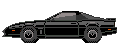
Re: JC Whitney Scanner Question
Posted: Tue Nov 11, 2008 9:26 am
by leewrisley
Re: JC Whitney Scanner Question
Posted: Thu Nov 13, 2008 8:30 am
by maxwellmilian
There might be someone out there to do it, the phone is a razormoto, and I just downloaded it to the comuter through the utility that I bought with it.
I'd take the unit home and power it from the house, but I was never intending to remove it in the first place. Its kinda fixed in the car, the harness passes through the firewall, and I just keep it out of the way while work continues.... You should see the condition of the rest of the car....<grimace> If I absolutely have to pull it out, I'll get some video on my webcam, and see about lee posting them, he might be able to work with that!
You guys have yet to see the dashboard I've fabricated from scratch!
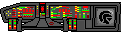

Re: JC Whitney Scanner Question
Posted: Mon Nov 17, 2008 12:32 am
by maxwellmilian
I do have to make an alteration for you guys, the caps are 20mfd, before anyone gets too far along with this..... the 10s will bleed down too fast and the LEDs fade out too rapidly. I went through hell and high water to get my scanner right, and I don't want anyone t/od at me for not saying so! I apologize for not saying so sooner, but I just noticed that there is no mention of my corrections anywhere in this forum.

Re: JC Whitney Scanner Question
Posted: Wed Nov 19, 2008 10:40 pm
by MR2NR
Great write up
Does anyone have any youtube links of this scanner in action yet? If you can find anybody with a digicam that can make a quick mpeg of it would be easiest.
Re: JC Whitney Scanner Question
Posted: Mon Nov 24, 2008 11:26 pm
by maxwellmilian
The video is taken with my razor phone. I might be able to get some stills if they look alright, I have to take more of my dash, anyway. I might try to do the you tube thing, but I'm better at converting SAE to Metric, not video files!
The razor only records for a few seconds and automatically stops. If I knew how, I'd just post a link and upload the damn thing to the web, so anyone could see!

Re: JC Whitney Scanner Question
Posted: Sat Nov 29, 2008 2:17 pm
by corlando52
So, what would happen if you are using regular side marker light bulbs, and put in the caps? The JC Whitney scanner I have has the Christmas bulbs replaced with side marker lamp bulbs, but there is virtually no trailing effect.
Chris
Re: JC Whitney Scanner Question
Posted: Sat Nov 29, 2008 11:47 pm
by maxwellmilian
Tried it. It blows out the transistor that illuminates the bulb, too much amperage. The markers that I use have the same case, but I wanted something that didn't have that "bulby" appearance, and was flat like KITT's scanner when the lights were off. I actually went a step further, and used a bench grinder to eliminate the outside case. Then, I made a bar out of plastic and sheet metal. I arranged the circuitboards, which are cased in a resin that protects the components, and mounted them in a V pattern, but alighned facing straight forward. like a fighter formation. I used clear RTV (gasket cement) to semi permanently mount the arrays. I say semi permanent, because the RTV can be peeled off later or cut easily with a minimum of effort. Then I assembled the rest of the case, with the red polycarbonate sheet in the front. I used a heat gun to gently heat the poly, and put the bend in it for the front center. I wanted for us "Knight Knuts" to see that there were LEDs in there so I didn't haze the poly. To do that, you take a piece of 600 or 800 grit wet/dry paper, and evenly haze the back or inside before assembly. Then you have to lightly polish it, I recommend something like a regular polishing compound, that will knock down the micro-sized high spots. This will conceal the fact that they are LEDs, and your lights will still be quite bright. To mount the bar to the scanner slot, again I used a few dollops of RTV (its some flexible stuff, in more ways than one) and another semi-permanent mounting was born.
As far as RTV goes, I'm sorry but the clear stuff only comes with the vinegar smell. The high-temp RTV has almost no smell, and it is actually a bit stronger and stiffer. The black has some sort of metallic ingredient, so its more gray. This stuff is also sold in caulk style tubes, and if you don't cut the hole too big you can use a long shank 1/4 x 20 bolt to plug it, and it won't harden in the tube. Ounce per ounce cheaper, and its a real lifesaver when it comes to mounting odd shapes in impossible places. We all know how that is! For me, its tons better than using unreliable methods like say, velcro?

Re: JC Whitney Scanner Question
Posted: Sun Nov 30, 2008 3:00 pm
by corlando52
The caps burnt out the transitors? Wow, I would never have seen that coming. Even with the caps between the transistors and the bulbs? Oh, well. I'd like to see your LED scanner, because I've never seen one I liked. They all look (to me) like, well, LED scanners, and not like KITT's. But if you found a way to make it look "real", that's cool because there's no heat and very little wattage. But I'm not telling you anything you don't already know.
Let us know if you get that YouTube video up.
Thanks!
Chris
Re: JC Whitney Scanner Question
Posted: Tue Dec 02, 2008 1:45 am
by maxwellmilian
NO,no,no,no,....This was an old attempt to replace a burned out bulb many moons ago. The LED bar works fine, the array stays cool, and it has the capacitors in it now. Since the LEDs don't hardly pull anything, the transistors in the vox probably don't even realizr that there is actually a light of some sort out there. I'll have to try to illuminate this thing with a 9v battery. I know that the box will light up and operate with just a nine volt, and the LEDs don't take much, it might work. Don't use incandescent (bulbs) marker lights in the bar is what I was trying to say.

Re: JC Whitney Scanner Question
Posted: Tue Dec 02, 2008 2:13 pm
by corlando52
Yes, and that's what I meant...I was surprised the caps burnt out the transistors that powered the incandescent marker lights. My scanner already has the marker light bulbs in them and I was going to put a cap between the bulbs and the transistor, but not if it will burn out the transistor. I might just wait and save up for Brenon's scanner. Even though it's LED, it doesn't look like it. And I like the All On feature.
Chris
Re: JC Whitney Scanner Question
Posted: Tue Dec 02, 2008 7:53 pm
by maxwellmilian
I'm working on that part, I like it too. I might put a second set of caps in the line that charge when the box is turned off, and when its turned on, they "dump" into the LEDs, making the all on feature functional. A different way would be to change the POTentiometer, and have a second of all on through a set of diodes to charge the existing caps, and the scanner would "fade" to normal operation the same way. I'll have to get the breadboard out, I KNOW I have an extra control box in here...... somewhere..... I'll get back to you.....
AH HAH! Found it!
Re: JC Whitney Scanner Question
Posted: Mon Mar 02, 2009 4:32 pm
by Jokerluv
does jc whitney even carry the scanner anymore?
Re: JC Whitney Scanner Question
Posted: Tue Mar 03, 2009 10:20 pm
by Sky_Blue_Civic
Why don't you see their site, or call their order number? I'm sure they have some info there...
Re: JC Whitney Scanner Question
Posted: Tue Mar 03, 2009 11:58 pm
by Avatar
Yes they still sell it, here is the link for you.
http://www.jcwhitney.com/autoparts/Sear ... ing+lights" onclick="window.open(this.href);return false;
I had both the red, and the amber colored scanner, the amber one shown up a lot better than the red, a lot brighter.
Re: JC Whitney Scanner Question
Posted: Tue May 19, 2009 3:55 pm
by TXKNIGHTRIDER82
Re: JC Whitney Scanner Question
Posted: Fri Feb 19, 2010 10:38 pm
by maxwellmilian
i wouldn't try that. the power from the led or bulbs actually returns throught the board, you will definitly burn out the transistors. on the other hand, if you run some pnp high voltage regulators through the box and out, you can power some serious lights.
i'm trying to cut down on the level of power the car needs, not overwhelm the senses with watts. also, those regulators will get hot, and you will need a way to cool them. my scanner will run for days without the battery running down. geez all of my flashlights anymore have an led in them. i change the batteries once a year whether they need them or not!
kitt didn't have this tech available back in the day. why not a few minor upgrades as time goes on?
if your insistent upon a single bulb, get some high intensity white leds to stick in there and who will know the difference? they will work on the whitney box with no alterations except for the caps. i'd have to find time to play around to find the new values to match the leds......can't do it when i'm 2500 mile from my shop. sorry fellas, i can only give out ideas for the time being. someone is going to have to do the hardware for me!
Re: JC Whitney Scanner Question
Posted: Thu Oct 10, 2013 4:51 pm
by leewrisley
I have a quick question for maxwellmillion...I am attempting this again. I have one of the newer ebay units that uses leds, I would like to do the led marker lights with capacitors upgrade. I am having trouble finding the 20mcd can capacitors, however. The ones I can find that are clearly labeled 20mcd are over $20 each and sometimes triple that. Can you tell me if there is a conversion for the 20mcd that I could just pick up 16 from radio shack?
Also, I had wanted to ask if there was a way to make my led unit power regular bulbs? I had wanted to do someone else's upgrade to the bigger courtesy lamp bulb by wiring in the resistor and transistor in line with the light, but didn't know if my led controller would be able to properly power bulbs since the original leds draw barely anything. Please let me know.
Thanks again for your time and help,
Lee





