Got my GPS Today!
Moderators: neps, Matthew, Michael Pajaro
- Taichi
- Rookie
- Posts: 53
- Joined: Mon Sep 08, 2008 10:48 am
- What year did the original Knight Rider start: 0
- Location: Baxter Springs, KS
Re: Got my GPS Today!
I got mine today at the Radio Shack in Joplin, MO... only one they had and it was on display... lol!
Going to go home tonight and play around with it.
Going to go home tonight and play around with it.
- Taichi
- Rookie
- Posts: 53
- Joined: Mon Sep 08, 2008 10:48 am
- What year did the original Knight Rider start: 0
- Location: Baxter Springs, KS
Re: Got my GPS Today!
Okay... so I finally got to play with the GPS, and I love it.
First off as far as KITT goes, Daniels does a good job... they voice I think still could use some work, but I think it sounds like KITT and the guy is older now, so it is to be expected. My name was in the list, so hearing him say, "Jason, so nice to see you again", or "Jason, where would you like to go today?" is in fact pretty cool. I think it sounds natural, although some names seem more forced.
I know some who have had problems, and so far mine is problem free. But to some with the problems of charging and whatnot here's my steps so maybe they can help you.
Charging:
-If you are still having problems with it charging, leave it alone and let it charge a good 12 to 15 hours, unless the light goes green by the power button. Don't use it in that time... leave it alone and let it charge.
-Mine lasted quite awhile before needing to be charged again. I used it all day yesterday, in between daily driving just to see how it performed and I'd used it about an hour and a half and still had 2 bars of battery left, so I'm judging that it probably had about 45 minutes to an hour left. So 2.5 to 3 hours of life with out being plugged in, give or take the routes you take as searching for a signal takes more life.
Start up:
I know some have said it's slow... I don't think it is... not as quick as my Mom's Garmin, but it's not like you'll be sitting there a long time... but you may depending on the locations of the satellites, and how quickly it responds to them. Mine finds them quickly and if you leave the device in standby mode, I feel it finds the satellites quicker then shutting down and restarting. But, to each their own.
Greetings:
-I know some of you have had problems with KITT only saying the first greeting. Simple fix. DON'T TURN HIM COMPLETELY OFF. By doing so, it resets the greeting, so when fired up again, he says, "name" where would you like to go today?" If you just tap the power button so the screen goes off, but doesn't shut down the whole system... the next time and time after that you should get random greetings.
Navigation:
-I think the navigation is done quite well, it's a little on the bizarre on finding a couple of my locations... but all in all it's not a bad thing... I can read, so I know where those places are.
Menus:
-Menus are done very well in my opinion. The Greeting Name menu takes awhile to load, but the others are spot on. Once you tap them, there is just a second delay and the menu is right there.
-The food and fuel menus are nice... I don't know if other GPS systems have them this way, but I like it. I've actually found a couple of food places I didn't know about, so my wife and I will have to try them out... lol!
So all in all I think Mio did a great job, and for an moderate entry type of device and well rounded price, even if you just got the Mio 310, you'd be happy... but what fun would that be without KITT... the screen is nicely sized compared to the Garmin my Mom has, and things show up clearly. It being thin is also great as you can put it in the front of your windshield and it hugs closely not to obscure your vision.
In an overall rating - - I give it an 9 out of 10. (If only it updated itself without needing to be plugged in.)
I would have liked more conversation with KITT though, and maybe down the road that will happen, but getting lost just to hear him talk is fun, and with "Perform a U-Turn whenever possible." was great.
First off as far as KITT goes, Daniels does a good job... they voice I think still could use some work, but I think it sounds like KITT and the guy is older now, so it is to be expected. My name was in the list, so hearing him say, "Jason, so nice to see you again", or "Jason, where would you like to go today?" is in fact pretty cool. I think it sounds natural, although some names seem more forced.
I know some who have had problems, and so far mine is problem free. But to some with the problems of charging and whatnot here's my steps so maybe they can help you.
Charging:
-If you are still having problems with it charging, leave it alone and let it charge a good 12 to 15 hours, unless the light goes green by the power button. Don't use it in that time... leave it alone and let it charge.
-Mine lasted quite awhile before needing to be charged again. I used it all day yesterday, in between daily driving just to see how it performed and I'd used it about an hour and a half and still had 2 bars of battery left, so I'm judging that it probably had about 45 minutes to an hour left. So 2.5 to 3 hours of life with out being plugged in, give or take the routes you take as searching for a signal takes more life.
Start up:
I know some have said it's slow... I don't think it is... not as quick as my Mom's Garmin, but it's not like you'll be sitting there a long time... but you may depending on the locations of the satellites, and how quickly it responds to them. Mine finds them quickly and if you leave the device in standby mode, I feel it finds the satellites quicker then shutting down and restarting. But, to each their own.
Greetings:
-I know some of you have had problems with KITT only saying the first greeting. Simple fix. DON'T TURN HIM COMPLETELY OFF. By doing so, it resets the greeting, so when fired up again, he says, "name" where would you like to go today?" If you just tap the power button so the screen goes off, but doesn't shut down the whole system... the next time and time after that you should get random greetings.
Navigation:
-I think the navigation is done quite well, it's a little on the bizarre on finding a couple of my locations... but all in all it's not a bad thing... I can read, so I know where those places are.
Menus:
-Menus are done very well in my opinion. The Greeting Name menu takes awhile to load, but the others are spot on. Once you tap them, there is just a second delay and the menu is right there.
-The food and fuel menus are nice... I don't know if other GPS systems have them this way, but I like it. I've actually found a couple of food places I didn't know about, so my wife and I will have to try them out... lol!
So all in all I think Mio did a great job, and for an moderate entry type of device and well rounded price, even if you just got the Mio 310, you'd be happy... but what fun would that be without KITT... the screen is nicely sized compared to the Garmin my Mom has, and things show up clearly. It being thin is also great as you can put it in the front of your windshield and it hugs closely not to obscure your vision.
In an overall rating - - I give it an 9 out of 10. (If only it updated itself without needing to be plugged in.)
I would have liked more conversation with KITT though, and maybe down the road that will happen, but getting lost just to hear him talk is fun, and with "Perform a U-Turn whenever possible." was great.
- rhdaussiekitt
- FLAG Recruit
- Posts: 271
- Joined: Thu Dec 16, 2004 10:55 pm
- What year did the original Knight Rider start: 0
- Location: australia
- Contact:
Re: Got my GPS Today!
I have a tom tom go 500 gps , wondering how the kitt gps compares and can u zoom in and out of the maps? set your own way points, etc poi's etc? or delete a road if u dont want to go that particular way? also
if you get off the road your supposed to be on , will it re calculate to another road that your now on and find another way? ie lik emy tom tom does?
if you get off the road your supposed to be on , will it re calculate to another road that your now on and find another way? ie lik emy tom tom does?
--knightman--
- Lost Knight
- FLAG Special Ops
- Posts: 2719
- Joined: Fri Aug 20, 2004 7:45 pm
- What year did the original Knight Rider start: 0
- Location: Long Island, NY
Re: Got my GPS Today!
I just picked up my G.P.S. the other day. Haven't really had a chance to load the software onto it just yet. I'll get to it over the weekend when I have more time to check it out thoroughly.
“Gimme maximum turbo thrust and blast me outta here, will ya!?”

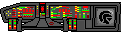
- Lost Knight
- FLAG Special Ops
- Posts: 2719
- Joined: Fri Aug 20, 2004 7:45 pm
- What year did the original Knight Rider start: 0
- Location: Long Island, NY
Re: Got my GPS Today!
To my pleasant surprise, I didn't have to load any software. I really got a kick out of using this thing while driving around. Extremely user-friendly, too. Great product! 
“Gimme maximum turbo thrust and blast me outta here, will ya!?”

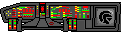
- MR2NR
- FLAG Recruit
- Posts: 367
- Joined: Sun Sep 21, 2008 11:04 am
- What year did the original Knight Rider start: 0
- Location: SW Missouri
- Contact:
Re: Got my GPS Today!
I got mine as well and have a Garmin 510 and a Nuvi. I must say Mio is better in some areas but less in others. Garmin doesn't allow you to input intersections as easy has the Mio and it really makes it easy to input addresses by street first. However the keyboard is a little small for large fingers and there is a dealy sometimes that causes headaches. Another cool function I like is the selectable map color themes. The MIO has more POI's than the Garmin also. I think this will be a very big seller has the first themed GPS available  .
.
K.R.A.M. Knight Reformulation Automated Machine 1991 Toyota MR2 Turbo.
To the people who made the Knight Rider Festival possible especially Paul Casey. Thank You! See you all and more in 2012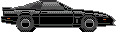
To the people who made the Knight Rider Festival possible especially Paul Casey. Thank You! See you all and more in 2012
-
whet
- FLAG Assistant
- Posts: 882
- Joined: Sun Nov 17, 2002 1:01 am
- What year did the original Knight Rider start: 0
- Location: derbyshire england
Re: Got my GPS Today!
I feel your pain mate, I live in uk and we are just the same, mind you at least you get the new series over there, we it seems don't matter.HyperCaz wrote:Wish they'd bring out one for Australia.
- MR2NR
- FLAG Recruit
- Posts: 367
- Joined: Sun Sep 21, 2008 11:04 am
- What year did the original Knight Rider start: 0
- Location: SW Missouri
- Contact:
Re: Got my GPS Today!
I wanted to add that the KRGPS doesn't have spoken street names other than that it's bang on! I did notice that when I tried to get the different greetings it would sometimes say the same one, but if you turn it off and on again it would go to the next one. Another thing is that a major Highway that was completed in Spring of 08 by my parents but is still not correct. But Garmins 2009 maps don't have it either  . It's funny though has the state map had it changed in 07
. It's funny though has the state map had it changed in 07  . The unit feels really solid just like my Nuvi and the textured back feels very nice. I like how it mounts to the windshield better than the Nuvi has you have the charge plug mounted to the windshield mount so that you don't have to disconnect it twice before taking the unit with you.
. The unit feels really solid just like my Nuvi and the textured back feels very nice. I like how it mounts to the windshield better than the Nuvi has you have the charge plug mounted to the windshield mount so that you don't have to disconnect it twice before taking the unit with you.
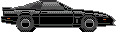
K.R.A.M. Knight Reformulation Automated Machine 1991 Toyota MR2 Turbo.
To the people who made the Knight Rider Festival possible especially Paul Casey. Thank You! See you all and more in 2012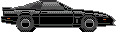
To the people who made the Knight Rider Festival possible especially Paul Casey. Thank You! See you all and more in 2012
- MR2NR
- FLAG Recruit
- Posts: 367
- Joined: Sun Sep 21, 2008 11:04 am
- What year did the original Knight Rider start: 0
- Location: SW Missouri
- Contact:
Re: Got my GPS Today!
Well I figured out it will give you spoken street names but not in William D's voice. Has anybody managed to get one which has William saying the street names or even a combination of William with the generic male doing the street names? BTW I'm liking this unit more and more eerytime I use it. I ran it with the Garmin simultaneously last night and it appears that the Mio updates faster than the Garmin. Hmmm.
K.R.A.M. Knight Reformulation Automated Machine 1991 Toyota MR2 Turbo.
To the people who made the Knight Rider Festival possible especially Paul Casey. Thank You! See you all and more in 2012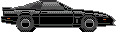
To the people who made the Knight Rider Festival possible especially Paul Casey. Thank You! See you all and more in 2012
Re: Got my GPS Today!
I finally got my KITT GPS on Friday at Radio Shack -- apparently they only have them until October 31 so I decided to get it now rather than try to find it later. Also, applying for a Radio Shack card takes 10% off your purchase so I saved about $28 bucks.
I got it home, charged it, and installed the software on my computer. Then after it was charged I connected the GPS to the computer. It said there was a software update, so I went ahead and downloaded it. I made sure to back up the initial software on the GPS. Then I reinstalled the voices. I waited until after the software said the software update was finished before disconnecting the GPS from my computer. The GPS itself seems to show a data transfer animation the entire time it is connected to the computer regardless of whether you are transferring files or whether the software says it's finished. When I turned the GPS on after this, it went through the initial startup screen and asked "Michael, Where do you want to go today?" but the screen stayed totally blank without a map or any menu options. I uninstalled and reinstalled the GPS software a few more times onto the unit, left it overnight and when I turned it on the next day the maps were back.
I drove down the street with it, and it was really cool to see the little KITT icon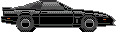 moving along the map. It even let me know I was "off road" when I pulled into a parking lot. Not having heard KITT's voice other than the initial start up, I decided to enter my home address and have it navigate me back. The map showed all the turns I needed to make with big, easy to see arrows, but no KITT voice or any voice at all directing me. I pulled over to the side of the road and went into the preferences, and the only voices I saw were the two standard US voices (Tom and whoever the female voice is) and no KITT voice. I decided to select the Tom voice, the GPS restarted with the initial KITT startup voice, but still no voice directions to guide me home. I also checked and it has the option for giving voice directions selected.
moving along the map. It even let me know I was "off road" when I pulled into a parking lot. Not having heard KITT's voice other than the initial start up, I decided to enter my home address and have it navigate me back. The map showed all the turns I needed to make with big, easy to see arrows, but no KITT voice or any voice at all directing me. I pulled over to the side of the road and went into the preferences, and the only voices I saw were the two standard US voices (Tom and whoever the female voice is) and no KITT voice. I decided to select the Tom voice, the GPS restarted with the initial KITT startup voice, but still no voice directions to guide me home. I also checked and it has the option for giving voice directions selected.
When I got home I went back into the software to reinstall the KITT voice, and the comptuer software said it was already there, though the GPS didn't have it listed on its menu. I went ahead and uninstalled and reinstalled the voice, and when I turned the GPS back on it went back to giving the KITT start up greeting, but a blank screen again.
Has anyone else had this issue? Or have I just missed some setting?
I'm going to try messing with it again later, but suspect I'm going to be calling Mio tech support.
Thanks,
Mel
I got it home, charged it, and installed the software on my computer. Then after it was charged I connected the GPS to the computer. It said there was a software update, so I went ahead and downloaded it. I made sure to back up the initial software on the GPS. Then I reinstalled the voices. I waited until after the software said the software update was finished before disconnecting the GPS from my computer. The GPS itself seems to show a data transfer animation the entire time it is connected to the computer regardless of whether you are transferring files or whether the software says it's finished. When I turned the GPS on after this, it went through the initial startup screen and asked "Michael, Where do you want to go today?" but the screen stayed totally blank without a map or any menu options. I uninstalled and reinstalled the GPS software a few more times onto the unit, left it overnight and when I turned it on the next day the maps were back.
I drove down the street with it, and it was really cool to see the little KITT icon
When I got home I went back into the software to reinstall the KITT voice, and the comptuer software said it was already there, though the GPS didn't have it listed on its menu. I went ahead and uninstalled and reinstalled the voice, and when I turned the GPS back on it went back to giving the KITT start up greeting, but a blank screen again.
Has anyone else had this issue? Or have I just missed some setting?
I'm going to try messing with it again later, but suspect I'm going to be calling Mio tech support.
Thanks,
Mel
Re: Got my GPS Today!
Actually one other tip for KITT GPS owners. I went looking for a screen protector for the LCD screen. After looking around and not finding anything specific to this model, and finding that most of the "cut to size" protectors are $14-$18 at Radio Shack, Circuit City, and Best Buy. I decided to try Walmart. They didn't seem to have much in screen protectors, but I decided to try one made for the PSP that I found in the game accessories section. It was only about $7. It turns out that it's exactly the right size for the KITT GPS. 
Re: Got my GPS Today!
Hey all, Kitt Rules from Mio here...
DO NOT update your device when you install the MioMore desktop application on your PC. Unfortunately several batches of the product went out with a buggy version of the MioMore desktop, so it's going to "suggest" you look for updates. You do not need an update for your KRGPS device.
As for the recent post regarding this issue, I believe there is a fix for it in this thread early on, but I could be mistaken. If you can't get it going, look to the Mio support site for answers. There is a FAQ and you can call support and they can guide you through the steps you need to take to get KITT back on your device.
Everyone, please IGNORE the suggestion that you need to look for updates. It will cause you nothing but headaches.
Kitt Rules
DO NOT update your device when you install the MioMore desktop application on your PC. Unfortunately several batches of the product went out with a buggy version of the MioMore desktop, so it's going to "suggest" you look for updates. You do not need an update for your KRGPS device.
As for the recent post regarding this issue, I believe there is a fix for it in this thread early on, but I could be mistaken. If you can't get it going, look to the Mio support site for answers. There is a FAQ and you can call support and they can guide you through the steps you need to take to get KITT back on your device.
Everyone, please IGNORE the suggestion that you need to look for updates. It will cause you nothing but headaches.
Kitt Rules



